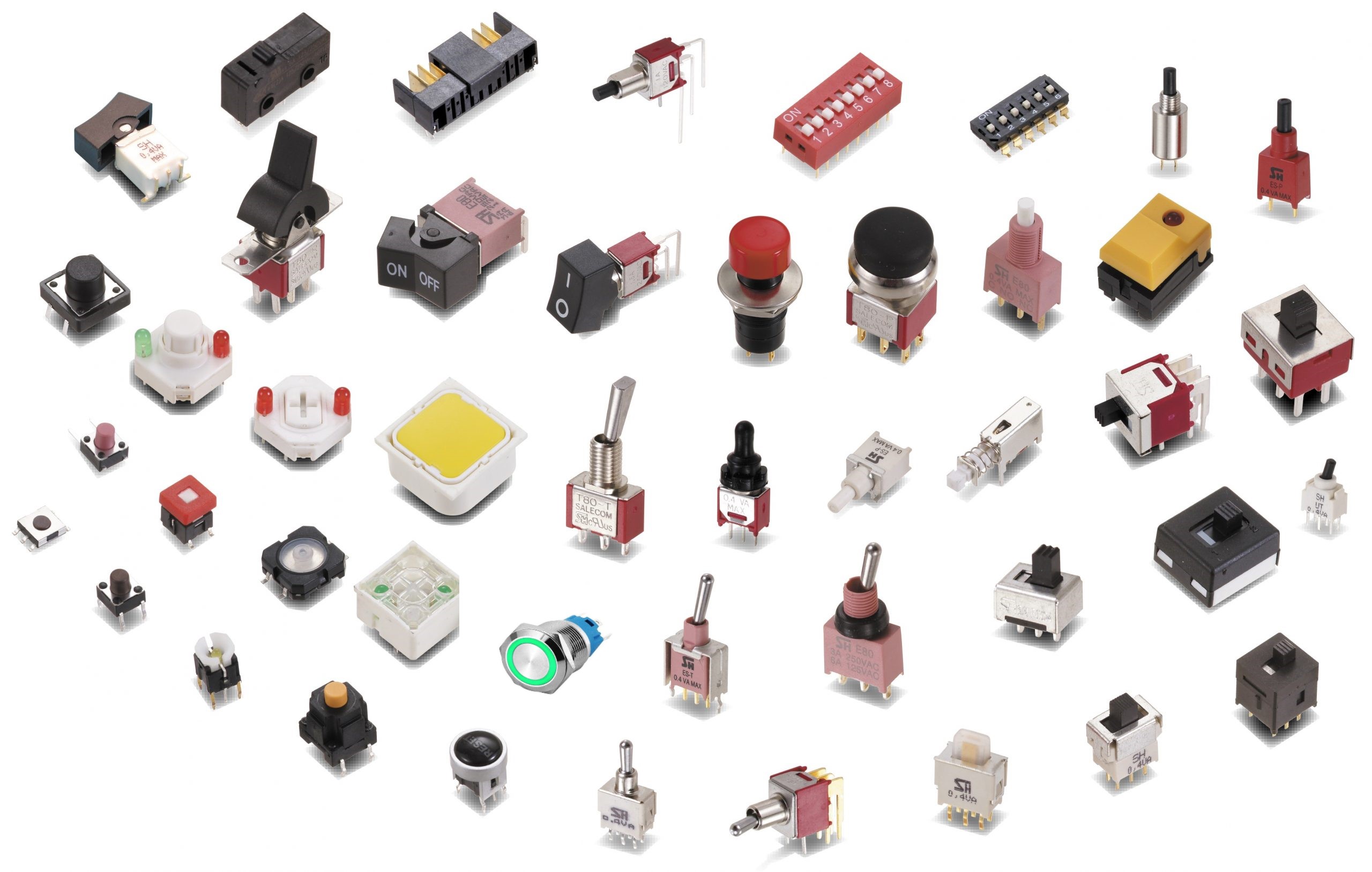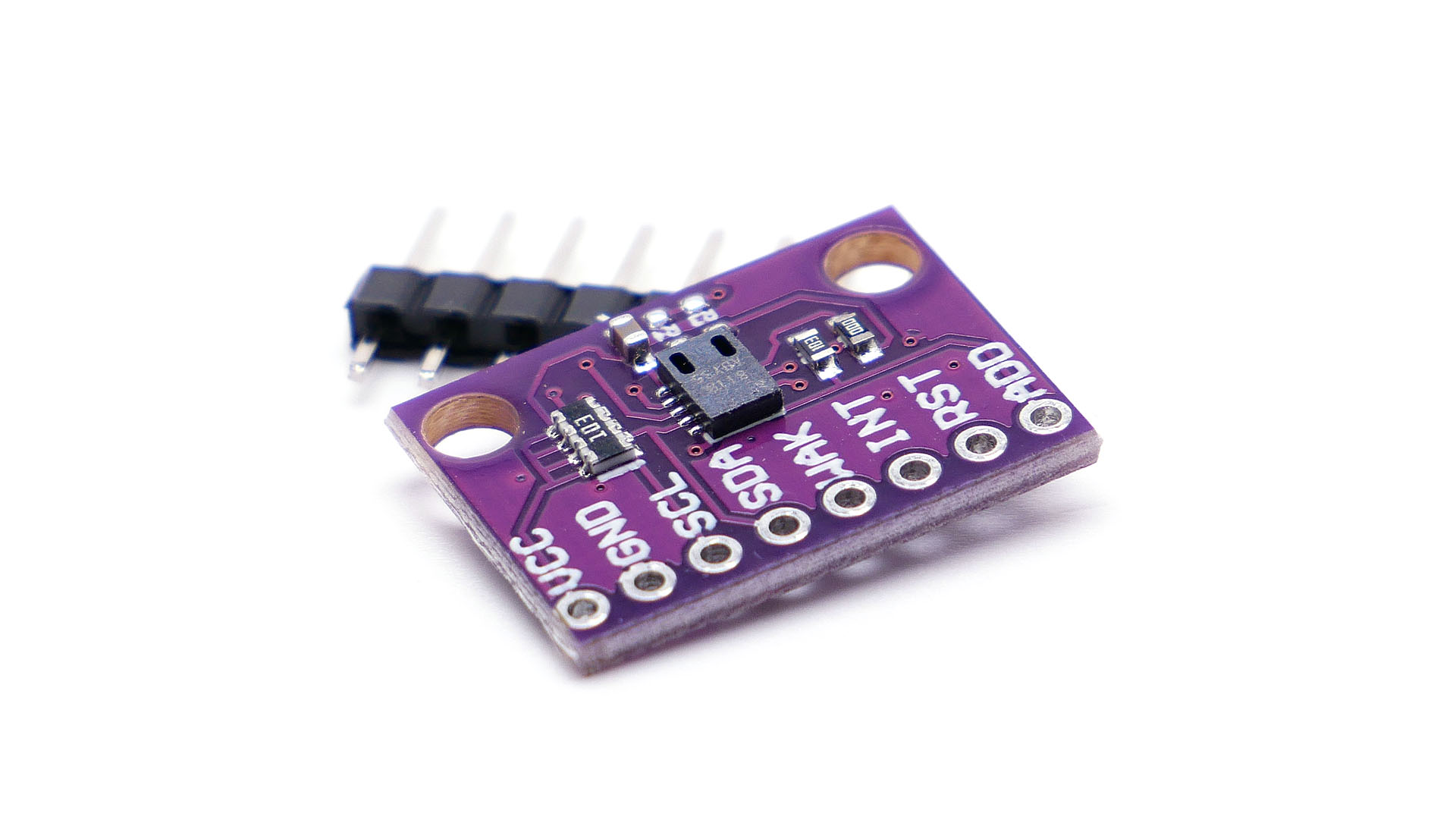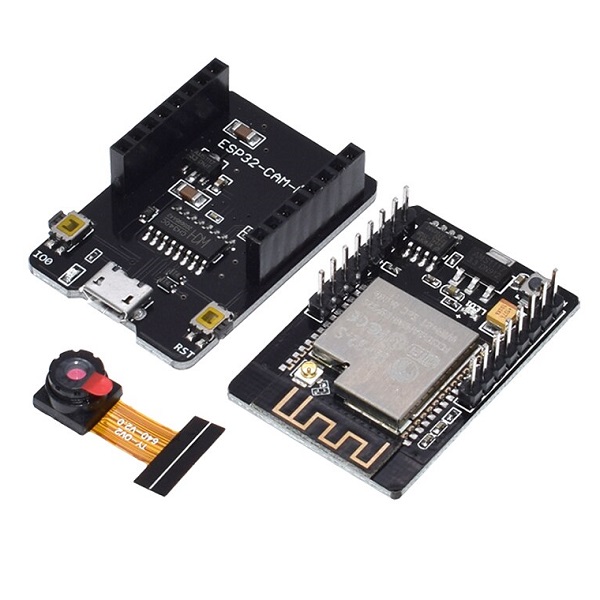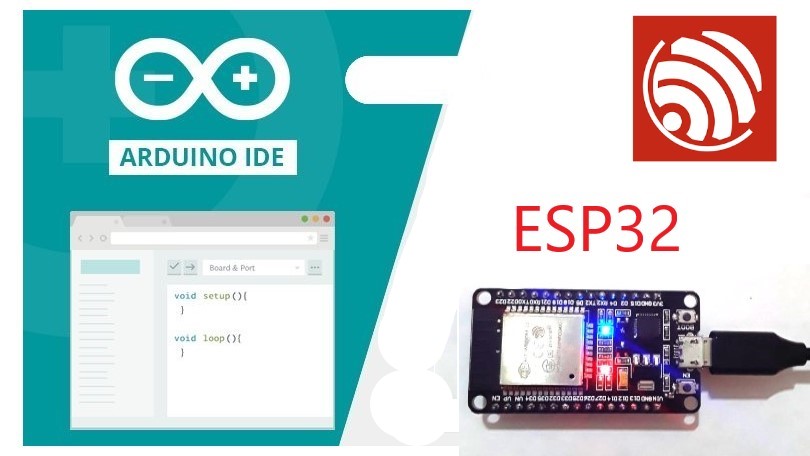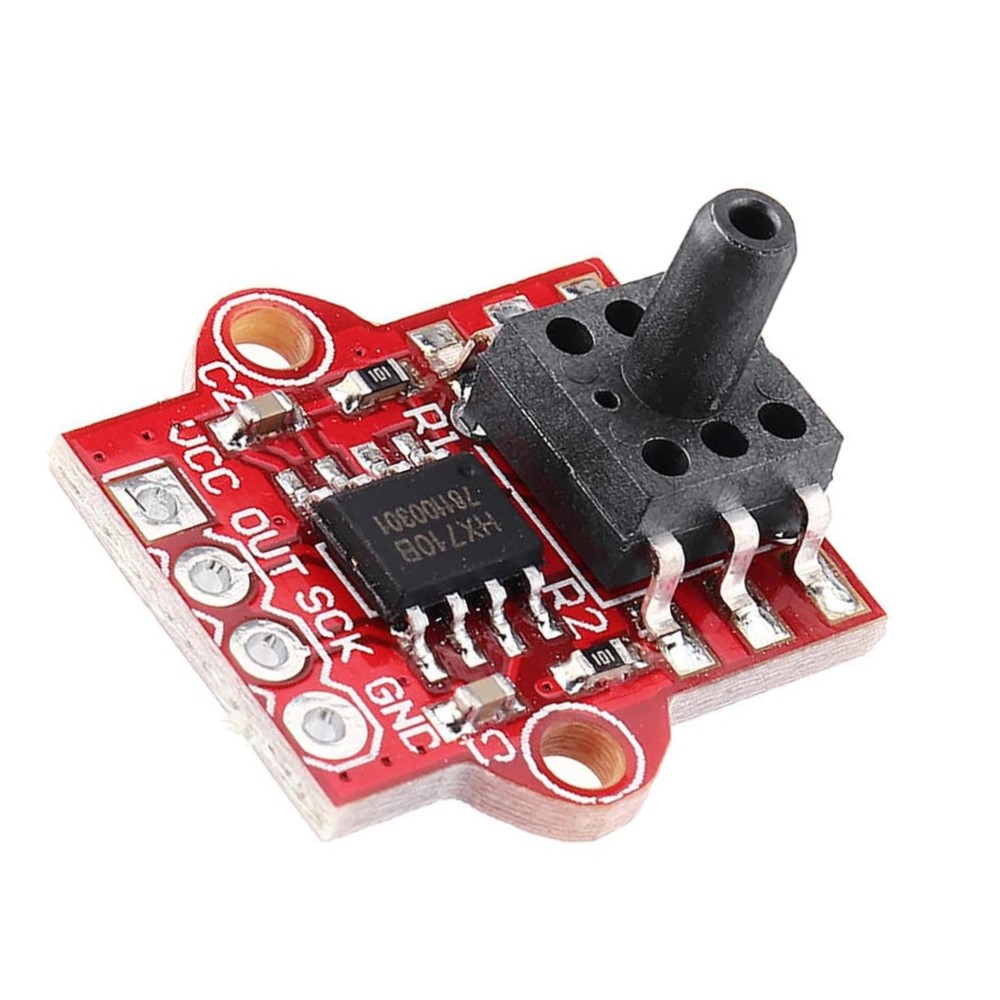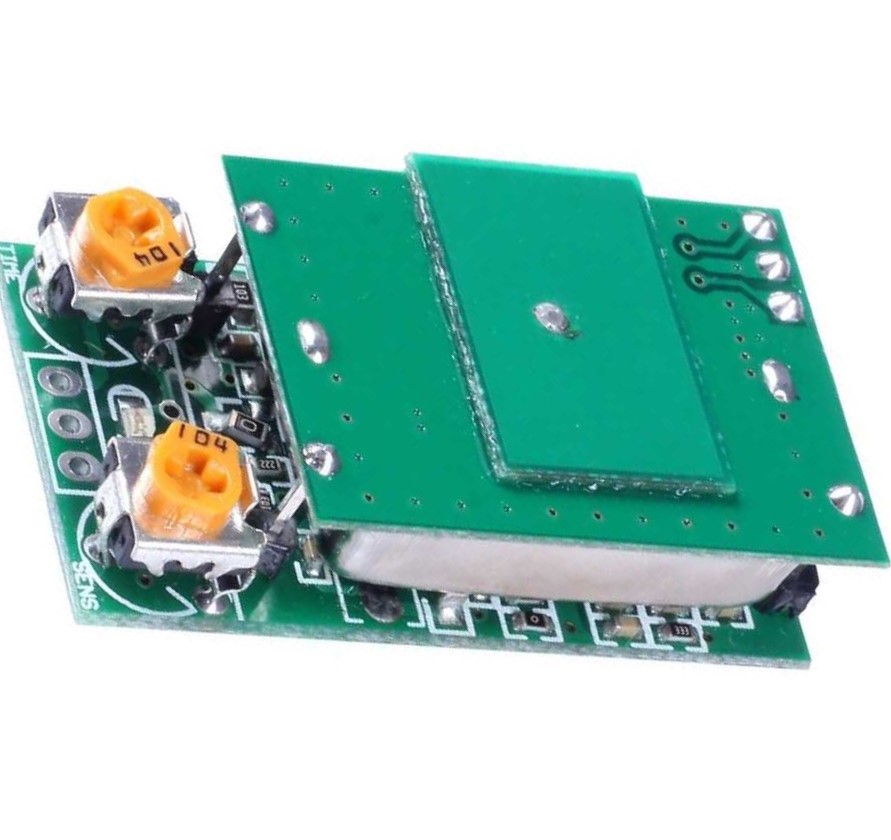Commonly used Switches in Electronics
In this post today, we will look at many types of switches. This article will guide you on how to choose the right switches for your applications. What is a Switch?? A switch is a device that is designed to… Read More »Commonly used Switches in Electronics