What new features can we expect from the new KICAD 6 release?
- All icons are updated to a more refined/ polished display.
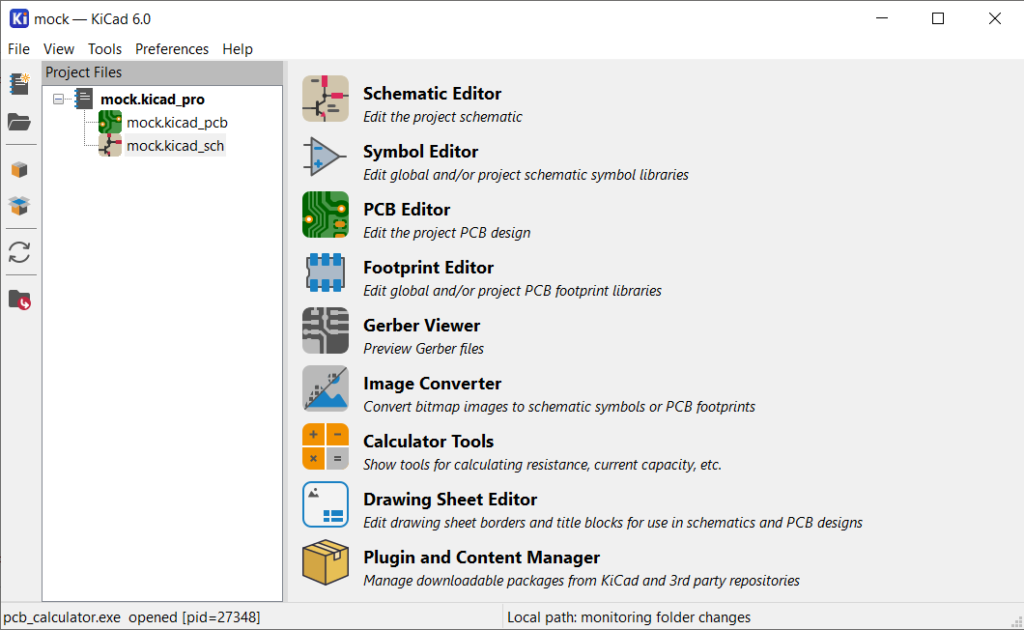
- Calculator comes with an added via size calculation.
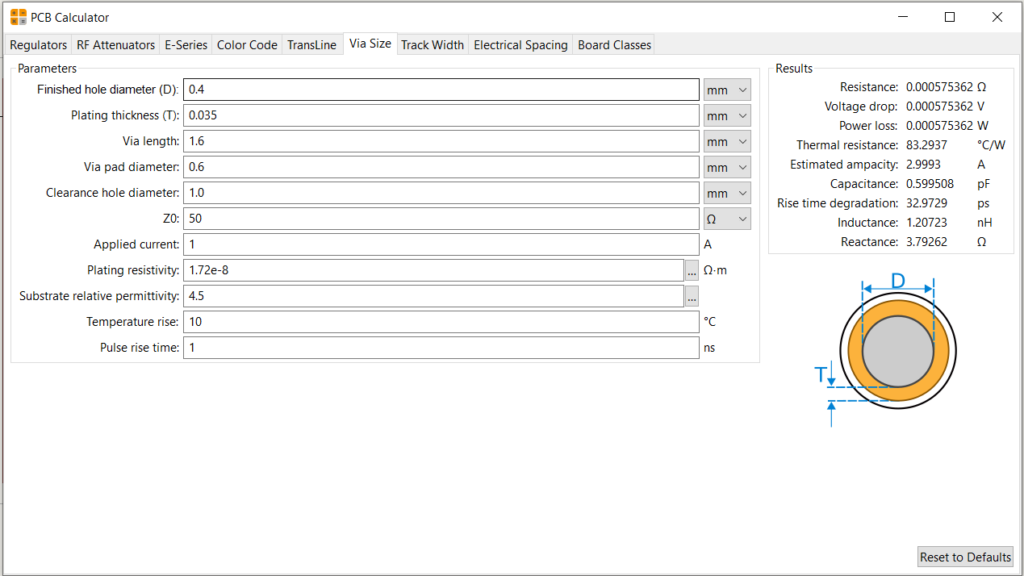
Schematic (EESCHEMA) changes:
- Center and right mouse clicks can be used to move the page around.
- More properties are displayed when the component is selected to edit any changes.
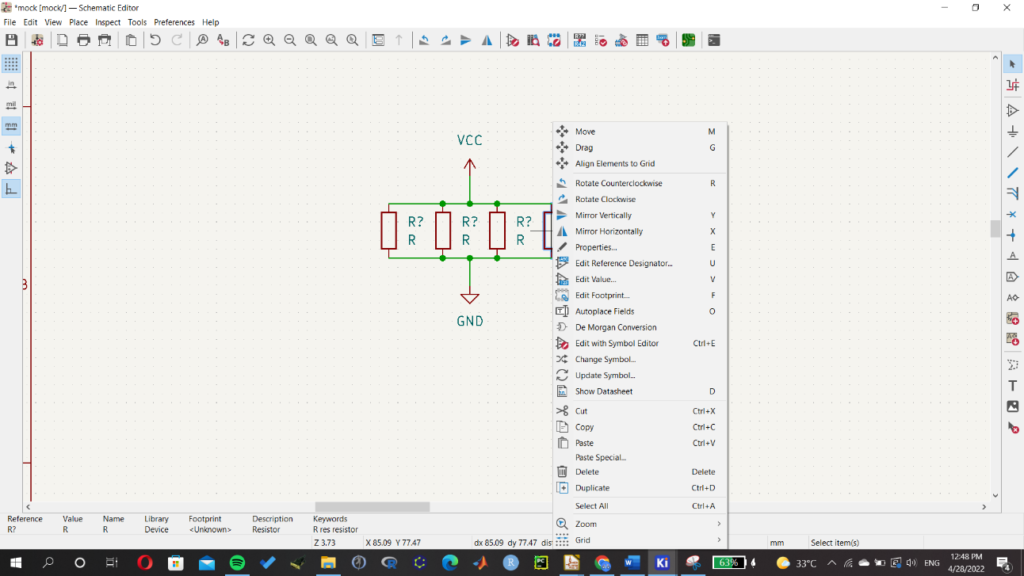
- Wire selection/movement and auto joining near components are more fluid compared to the previous release.
PCBnew changes:
- The board setup in PCBnew has a more organized setup with added features as displayed below.
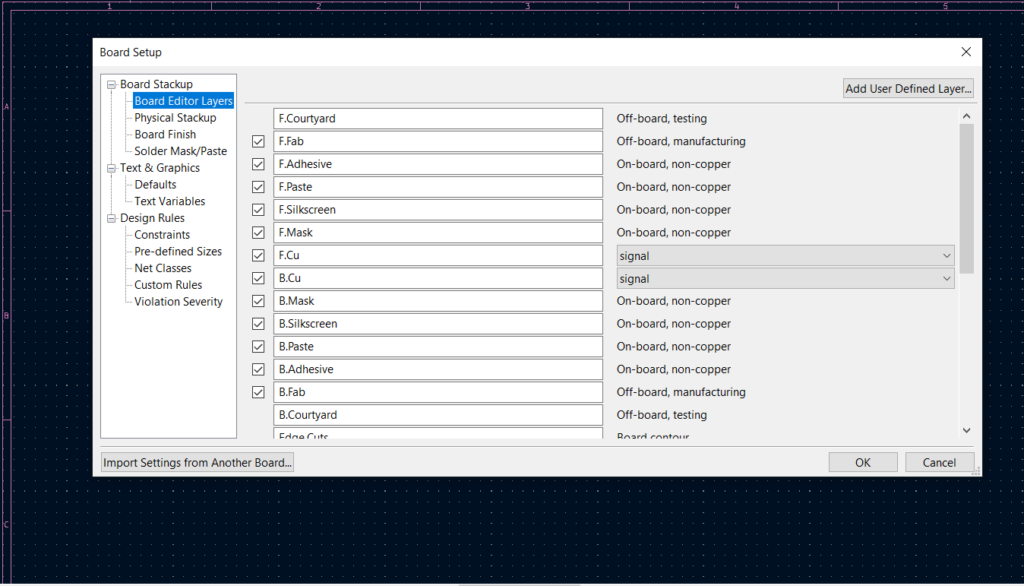
- Design rules have added features, such as constraints, pre-defined sizes, custom rules, and severity.
- In the appearance tab, we can change the opacity of tracks, vias, pads, zones with other parameters. We can view this if we slide the track button. We can see the change in track brightness reduce.
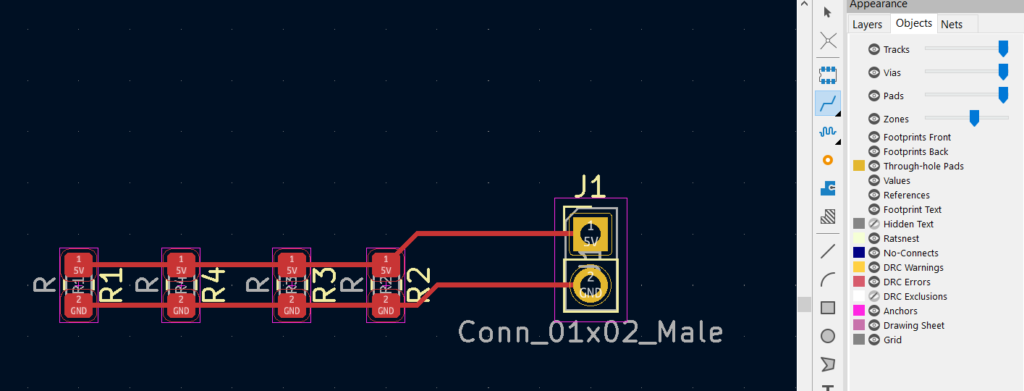
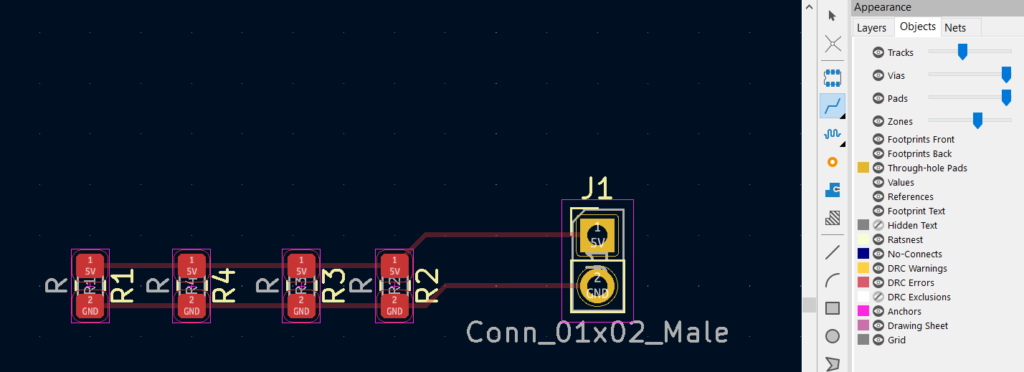
- We can update the net color to our requirements.
- We can customize to where we want to set origin axes.
- The inspect tool in the toolbar has additional features which measure and check design, which was previously measured using the measure tool.
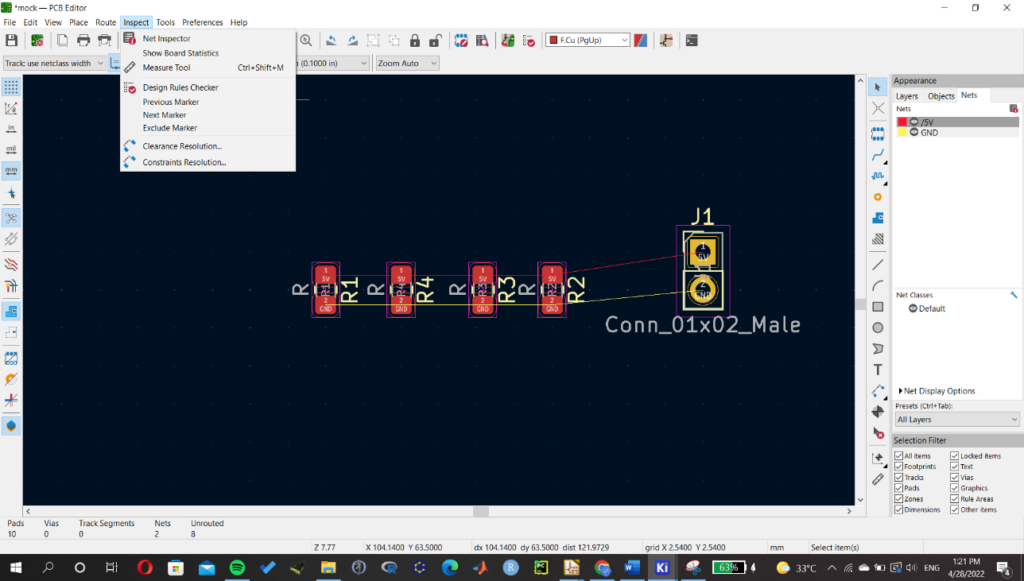
- Another key feature of the inspect tool is that we can get the board statistics which helps in efficient manufacturing of PCB, giving data on the number of components, types of components, drill holes, vias, etc.
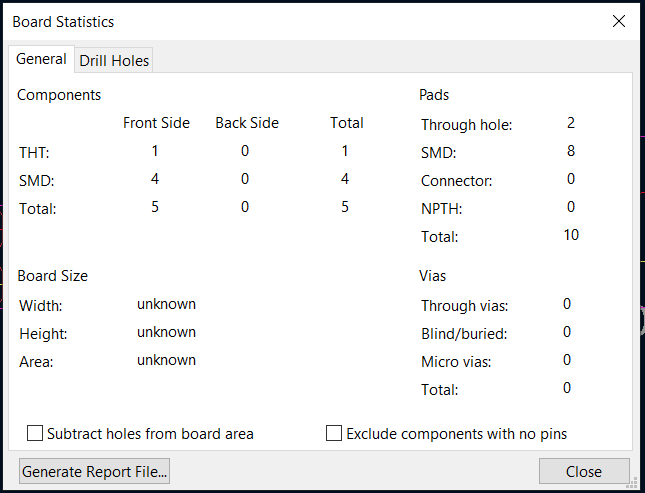
- It also exhibits curved tracks, being an important addition.