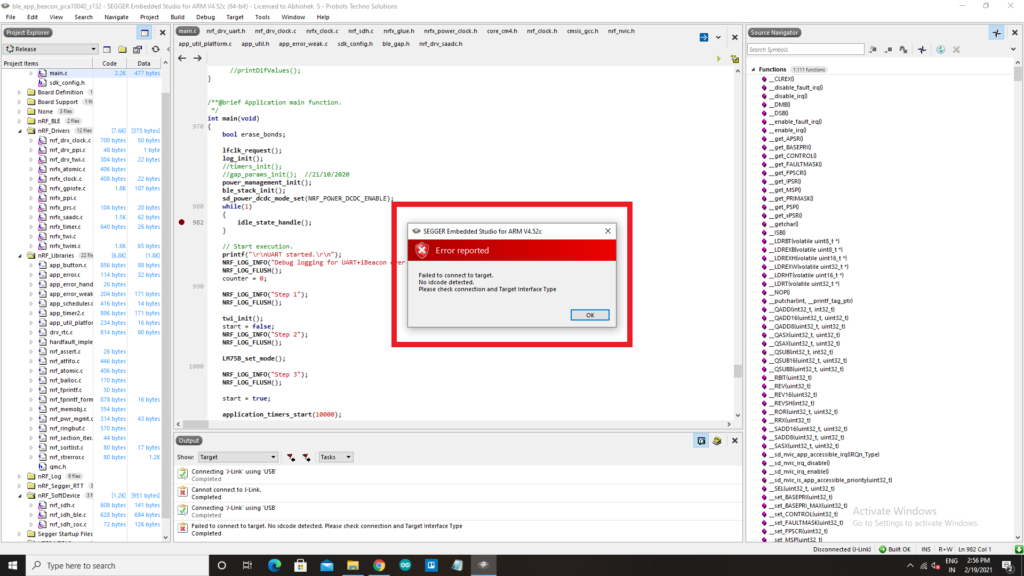The nRF52 DK board is excellent for testing and getting products with the nRF52 IC ready. It has an onboard nRF52 BLE IC which can be programmed as a beacon. It can also act as a programmer and be used to program an external nRF52 beacon. This is very helpful as external programmers are expensive. Nordic lets you program and debug external beacons using the nRF52 DK through the Segger Embedded Studio.
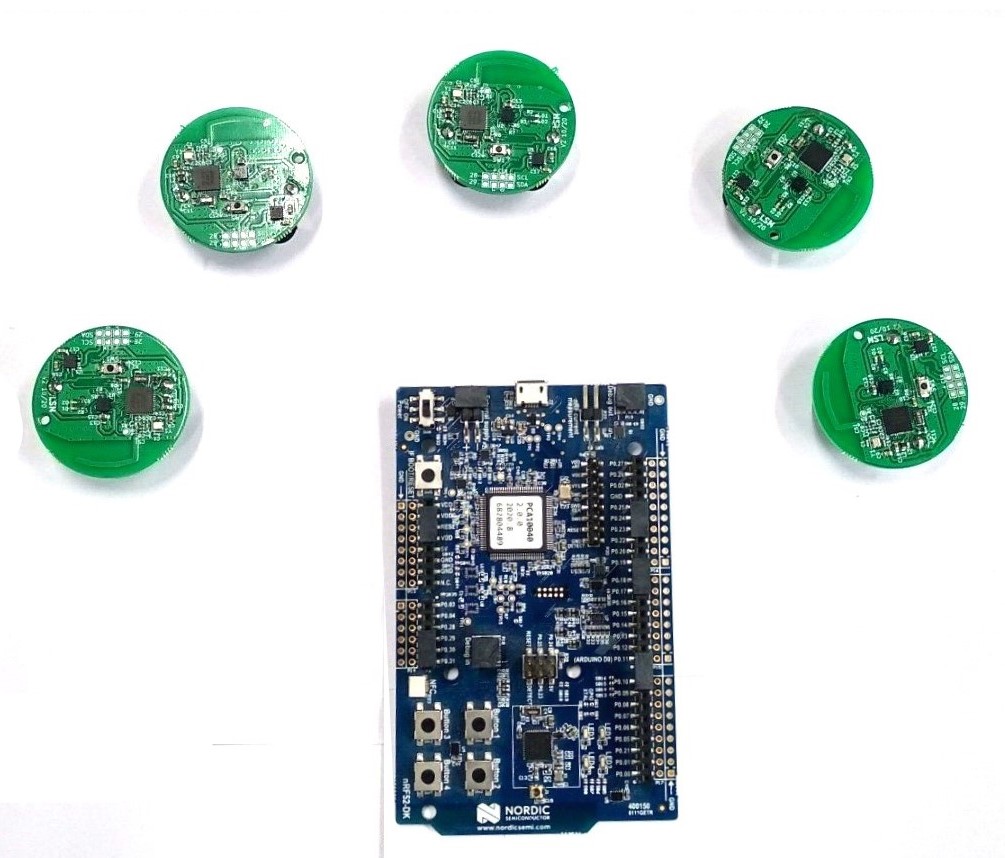
This tutorial explains the steps to connect and program an external beacon using the NRF52 DK.
- Once you complete your project with the nRF52 Development board, there might come a time where you will have to custom make your own nRF52 and program it. It is difficult to program the board externally with any proper guidance.
- Here In this article, I will guide you on how to program an external nRF52 DK, since you are here to program a Custom nRF52 beacon using nRF52 DK, I will assume, you have the basic information on the software used and how the development board is programmed.

So, let us get started, we will straight away get started with the wiring diagram.
Table of Contents
Wiring Diagram:
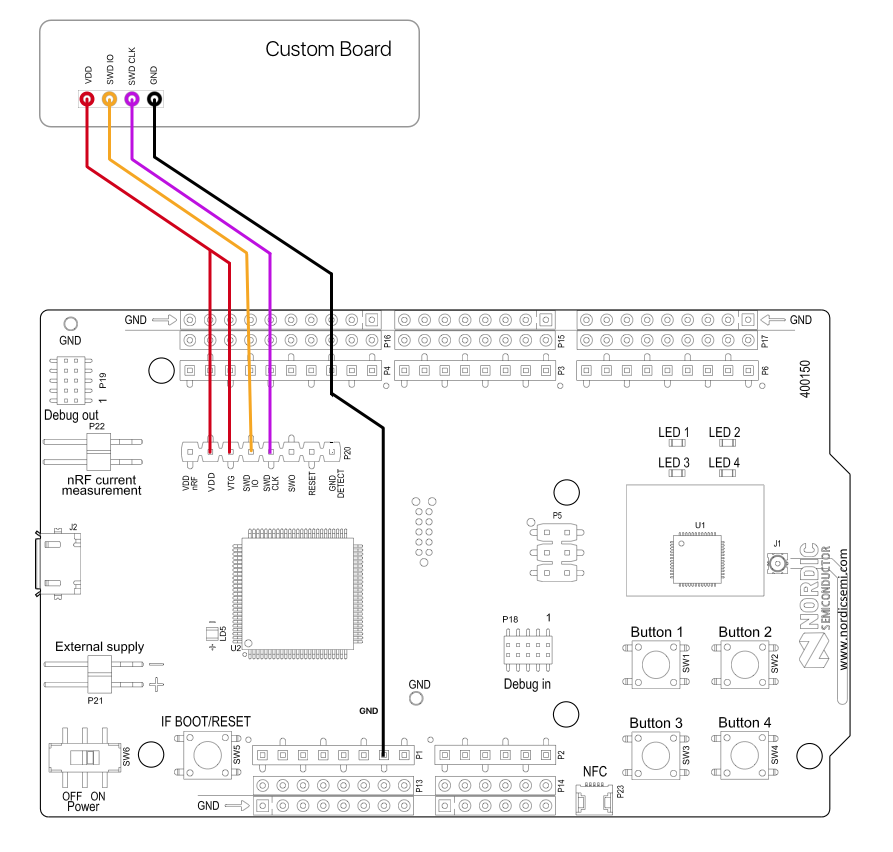
- An important point to note down is while making the connections make sure you do not power the custom board and even if you have powered your custom board just remove the VDD connection from the nRF52 development board.
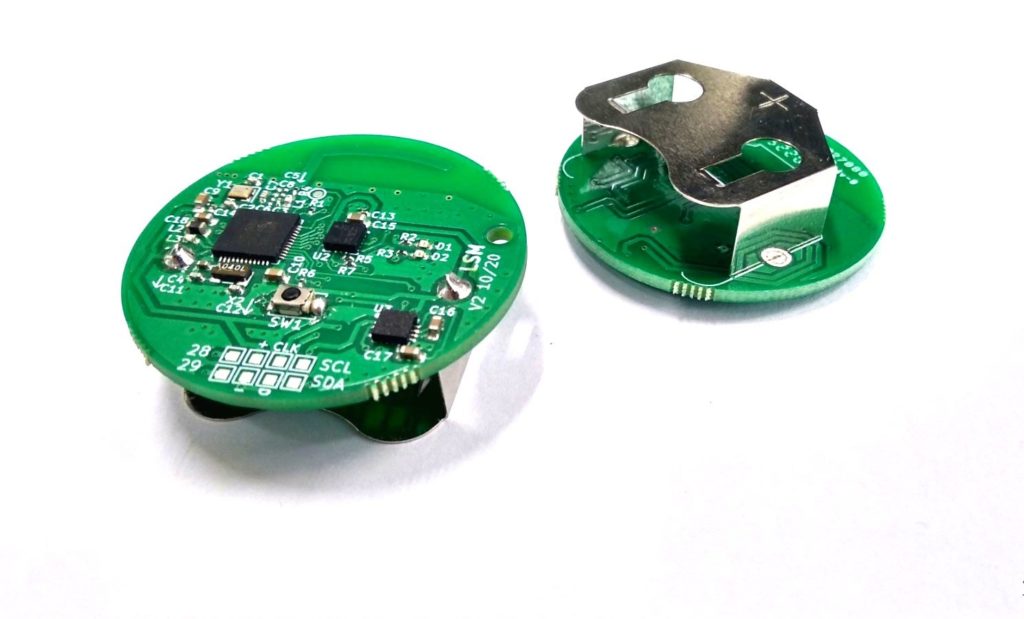
- The uploading process remains the same, Click on Build → Build & Run. When the uploading takes place you would see a progress bar on the screen.
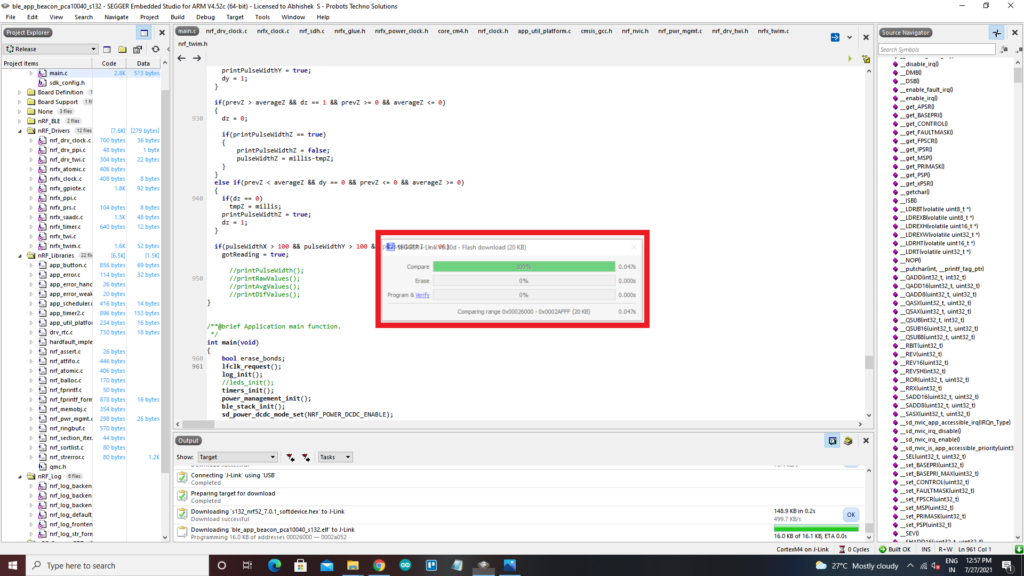
- While uploading if you get an error message like in the below image, you have to check your connections and try uploading again.