Description:
XY-SK80 is a DC adjustable, constant voltage, constant current, and automatic buck-boost power supply module with an LCD display. It can display input voltage and output voltage, current, power, display status, capacity, energy, and time.
This module helps to get the required amount of voltage and current for your Applications, This is helpful for the low power dc voltage applications. This product has important applications that will explain below.

Technical Specification:
- Working Voltage: 6-36V(DC)
- Output Voltage:6V-36V(DC)
- Output Current:0.0A-5.1A
- Output Power: 80W.
- Short Circuit Protection: Yes.
- Over-temperature Protection: 100℃.
- Working Temperature range: -20℃~100℃.
- It supports Revers-Protection at input terminal
- Its supports Short-Circuit Protection at the output terminal.
- OVP Over Voltage Protection, default Protection voltage is 32V but the user can modify the OVP value in the parameter mode setting.

- OCP Over Current Protection, default Protection Current is 4.10A but the user can modify the OCP value in the parameter mode setting.
- OPP Over Power Protection, default Protection Value is 35W but the user can modify the OPP value in the parameter mode setting.
- LVP Low Voltage Protection, default Protection Value is4.7V but the user can modify the LVP value in the parameter mode setting. The screen will display LVP and flashing after starting under-voltage protection In the battery discharge test, setting the appropriate LVP can effectively prevent the battery from being over-discharged, so as not to damage the battery.
If you need to know the complete parameter setting, please go through this manual
Check out our website www.probots.co.in to find all the parts for your projects! We have 2000+ Electronic Modules, Sensors, and Components for all your electronics projects.
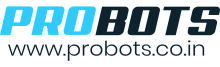
You can purchase this SK80 here – Buy Now
XY-SK80 Panel Description
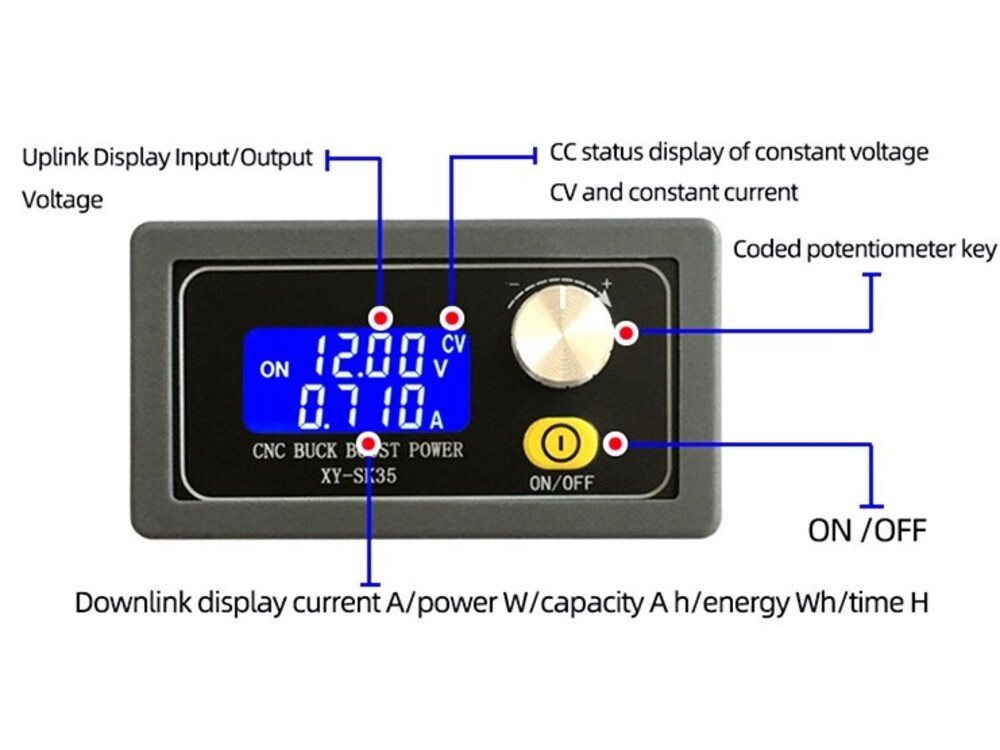
- This Module Has LCD Display to display the Output/Input Voltage and Current, and other parameters.
- It has an ON/OFF Button to Turn On and Off the module.
- It has Potentiometer Knob the Very the Voltage and Setting some Parameter Mode.
- It has 4 Screw terminal Connectors.
- VIN+ and VIN- for connecting Input Voltage
- OUT+and OUT- for output voltage for the applications.
Instruction use XY-SK80
Before We Know about the instruction used, first we need to understand the display mode that will be explained below.
- Normal Display Mode
- When the connection has all done display will turn on but the module is in the off state.
- Short Press the ON/OFF button to enable/disable the Output
- Long press(keep press 2second) button ‘ON/OFF to switch display input voltage and output voltage
- Rotary potentiometer: Adjust output voltage at default display mode.
- Short press potentiometer: Switching display output, current A, output power W,
- capacity Ah, energy Wh, work time h.
- Keep pressing the potentiometer for one second to adjust the constant output current, while the potentiometer adjusts the value, LCD display CC and set symbol and flashing.
- Long press potentiometer: Keep pressed for 3 seconds enter into parameter setting mode. This is used to set LVP/OVP/OCP/OPP/OAH/OPH/Default Power-ONState.
- Parameter Set Mode:
- Long press(keep press 3second) potentiometer enter into parameter set mode at normal display mode.
- Short press potentiometer to switch select parameters: LVP, OVP, OCP, OPP, OAH, OPH, OHP at Parameter Set Mode.
- Rotary potentiometer to set the value directly for LVP/OVP/OCP/OPPparameters.
- Users need to press the ON/OFF button to enable/disable OAH/OPH/OHP three parameters and then rotary potentiometer to set the value. LCD will display ‘—- ’if disabled OAH/OPH/OHP function.
- Long press button ‘ON/OFF’ to set statistical range value when selecting OAH or OPH. The range of OAH is 9.999Ah/99.99Ah/999.9Ah/9999Ah.The range of OPH is 9.999Wh/99.99Wh/999.9Wh/9999Wh.
- Long press (keep press 3second) potentiometer to save and quit parameter set mode to normal display mode.
Terminology used :
| Sr.no | Keyword | Abbreviation |
| 1 | LVP | Low voltage protection |
| 2 | OVP | Overvoltage protection |
| 3 | OCP | Over Current Protection |
| 4 | OPP | Over Power Protection |
| 5 | OAH | Over Amp-Hour Protection |
| 6 | OPH | Over Power Hour (Wh) |
| 7 | OHP | Over Hour (time) Protection |
What are the Applications? And How to use
- Ordinary power Supply(Buck-Boost Module)
- Battery Charger
- High Power LED Constant Current Driver
How to use XY SK-80 as Buck-Boost Module
- XY SK-80 is Buck-Boost Module with LCD display, below will explain parameter mode setting and wiring connection
- Connect Input voltage at input terminal Vin+ and Vin.
- Module Input Specification already mention, set the Output voltage by rotating the Knob while rotating LCD flashes CV
How to use XY SK-80 as Charger
- The XY SK-80 Module Supports Constant Current mode, that’s Why we can use this module for charging the batteries.
- First, understand what is the charging voltage and charge current for the battery, for example, the lithium battery’s parameter is 3.7V/2200mAh, then the float charge voltage is 4.2V, and the maximum charging current is 1C, which is 2200mA.
- Connect right input voltage at the input terminal. (Note: Please don’t connect load during set parameter).
- Rotary potentiometer to set output voltage according to require.LCD display CV symbol.
- Keep press potentiometer 1second to adjust output constant current value. Then rotary potentiometer to set value. LCD display CC and SET symbol.
- Connect the battery to the output terminal and start charging.
How to high power LED constant current driver:
- Make sure LED working current and maximum working voltage.
- Connect right input voltage at the input terminal. (Note: Please don’t connect load during set parameter).
- Rotary potentiometer to set output voltage according to require. LCD display CV symbol.
- Keep press potentiometer 1second to adjust output constant current value. Then rotary potentiometer to set value. LCD display CC and SETsymbol.
- Connect LED and test.