If you have reached this page, you are planning to use loadcell to measure weight in your project and trying to find out how to go about it. This article will explain the step-by-step procedure to use a loadcell with Arduino, ESP32, Raspberry Pi, or any other microcontroller.
What are loadcells???
A load cell is a type of transducer, specifically a force transducer. It converts a force such as tension, compression, pressure, or torque into an electrical signal that can be measured and standardized. It produces a tiny output voltage(usually in millivolts) that varies linearly with the applied weight. Load cells are popularly used to measure the weight of objects, force, etc. Majority of the weighing scales we come across in daily life – from the jewelry store to the shopping store, use load cells to measure the weight of objects.


A typical bar-type load cell
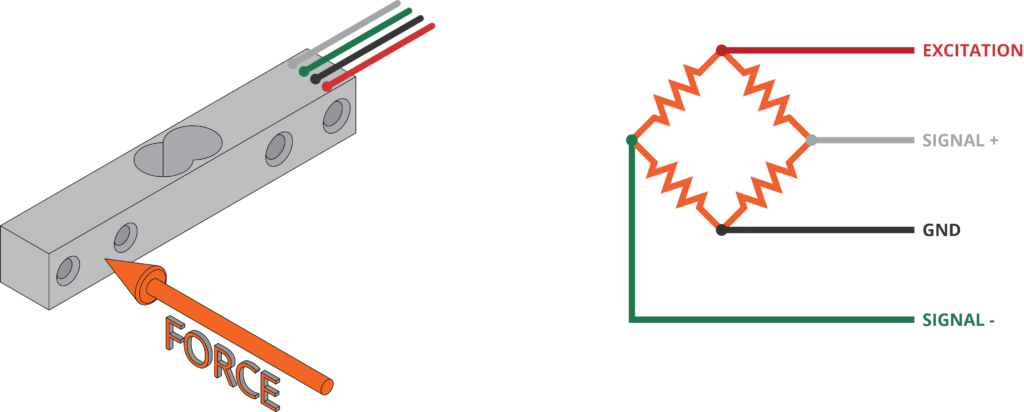
Load cells generally consist of a steel spring element(shown as resistors in the above picture) on which strain gauges have been placed. These internal strain gauges deform on load, and this deformation changes their resistance. By measuring the change in resistance we can calculate the load. The change in resistance is highly repeatable and accurate.
How to use a LoadCell in your electronics project???
Most Loadcells usually have 4 wires coming out – two Exicitation Wires and two Signal wires. Use the excitation wires to power the load cell, usually 5-12V(the operating voltage of a load cell is available in its datasheet). The signal wires then output a tiny voltage(usually in mV) depending on the load acting on the loadcell. By measuring this millivolt output, we can calculate the load on the loadcell.
Check out our website www.probots.co.in to find all the parts for your projects! We have 2000+ Electronic Modules, Sensors, and Components for all your electronics projects.
You can buy this load cell here – Buy Now.
You can buy this ESP32 here – Buy Now.
How to interface a Loadcell with Arduino/ESP32???
Note: Before we get into interfacing we need amplifier HX711 for loadcell.
What is the HX711 module and why is it required ???
Loadcells output only a tiny millivolt signal. These signals cannot be read directly from an ADC of a microcontroller. The loadcell signal has to be amplified and any noise has to be removed from it to get a stable load reading. The HX711 does exactly this.
The HX711 Dual-Channel 24 Bit Precision A/D Weight Pressure Sensor Load Cell Amplifier can be used to easily read load cells and measure weight. By connecting the module to your microcontroller you will be able to read the weight on the loadcell.
You’ll be able to get very accurate weight measurements(with accuracy less than 1gram when you use a 1kg loadcell!!).
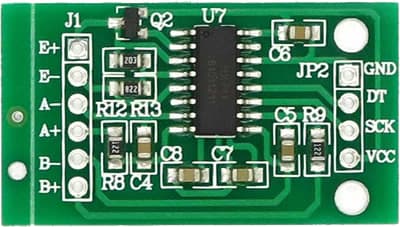
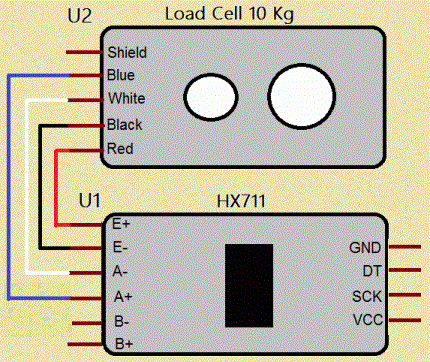
- Connect the RED wire of loadcell to E+ of the HX711 module.
- Connect the BLACK wire of loadcell to E- of the HX711 module.
- Connect the WHITE wire of loadcell to A- of the HX711 module.
- Connect the GREEN wire of loadcell to A+ of the HX711 module.
Loadcell Mounting assembly:
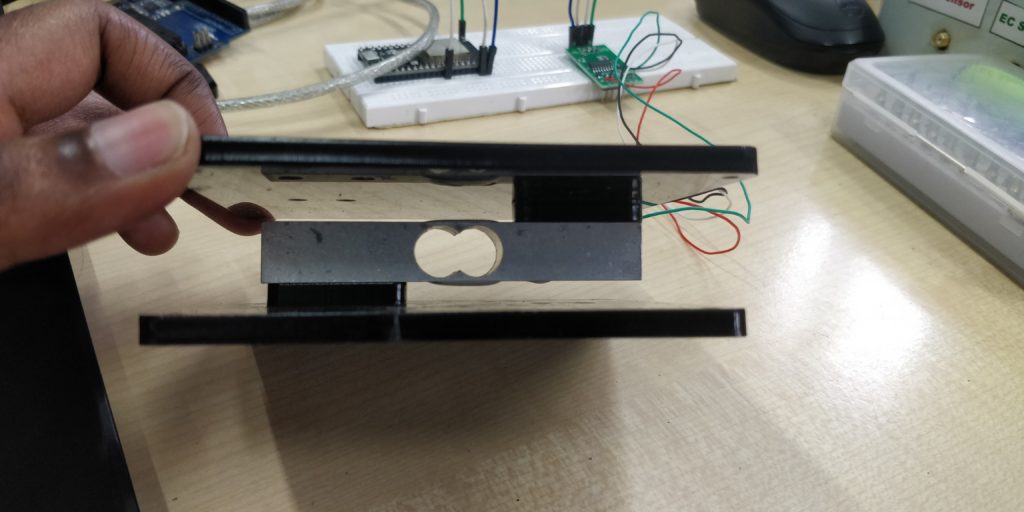
Connection:
CODE:
- For using HX711 some calibration should be done before you start. Download the library from this link for using HX711.
- For calibration, you can download it from this link.
- The first thing you will want to work with is the calibration code”SparkFun_HX711_Calibration.ino” from the SparkFun examples.
- Run the calibration code and place some known weight on the loadcell assembly. adjust the calibration factor by pressing ‘a’ to increase the calibration factor and ‘b’ to decrease the calibration factor to adjust until the known weight value is reached.
- Make a note of the calibration factor value which has shown the correct known value of the weight.
Calibration Output:
- After calibration, upload the example code and enter the calibration value which was obtained accurately to the known weight.
- Expected output when u place a weight on the object, we should be able to view the correct known weight of the object that is placed on the load cell.
Output: